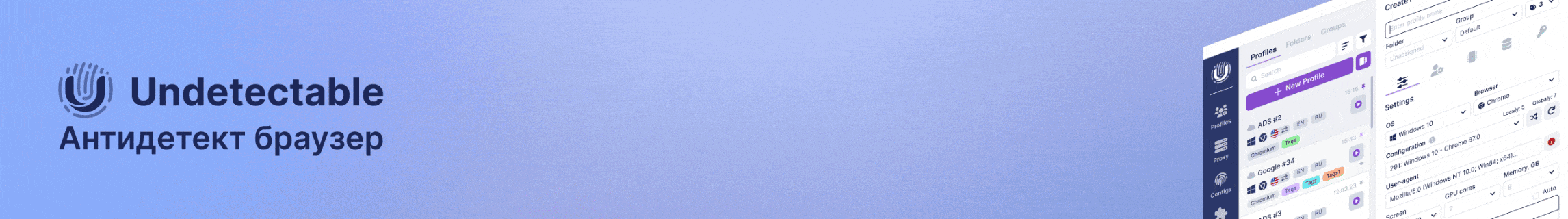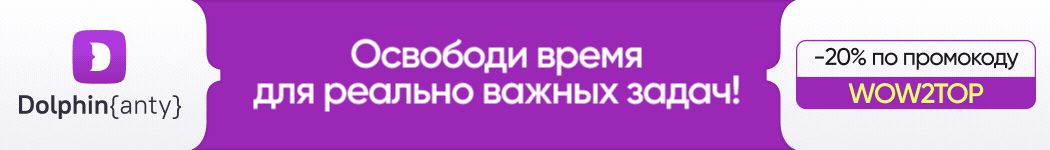Различия
Показаны различия между двумя версиями страницы.
| Предыдущая версия | |||
| — | screen [2025/07/06 12:39] (текущий) – внешнее изменение 127.0.0.1 | ||
|---|---|---|---|
| Строка 1: | Строка 1: | ||
| + | ====== Использование Screen оконного менеджера для терминала ====== | ||
| + | |||
| + | {{htmlmetatags> | ||
| + | metatag-description=(Screen — свободная консольная утилита-мультиплексор, | ||
| + | }} | ||
| + | |||
| + | |||
| + | **Screen** - терминальный [[мультиплексор|мультиплексор]], | ||
| + | |||
| + | Возможно, | ||
| + | сессию до разрыва SSH-соединения, | ||
| + | |||
| + | ===== Начало работы в screen ===== | ||
| + | |||
| + | Все, что необходимо для запуска процесса под управлением программы screen, - это поместить команду screen перед командой запуска долгоживущего процесса, | ||
| + | |||
| + | Первый запуск Screen с заданием понятного имени, например darkfire | ||
| + | < | ||
| + | screen -S darkfire | ||
| + | |||
| + | # Проверяем | ||
| + | screen -ls | ||
| + | |||
| + | There is a screen on: | ||
| + | 21598.darkfire | ||
| + | 1 Socket in / | ||
| + | |||
| + | </ | ||
| + | |||
| + | Подключение к запущенному | ||
| + | < | ||
| + | screen -rda name | ||
| + | </ | ||
| + | |||
| + | если сессия одна, достаточно просто команды: | ||
| + | < | ||
| + | $ screen –x | ||
| + | </ | ||
| + | если сессий несколько, | ||
| + | < | ||
| + | $ screen -ls | ||
| + | There are screens on: | ||
| + | 2762.pts-0.debian | ||
| + | 2743.pts-0.debian | ||
| + | 2 Sockets in / | ||
| + | </ | ||
| + | Выбираем нужный нам screen, и присоединяемся к нему: | ||
| + | |||
| + | < | ||
| + | screen -x 2762.pts-0.debian | ||
| + | </ | ||
| + | ===== Сочетания клавиш screen и список основных команд ===== | ||
| + | * screen — запуск новой сессии; | ||
| + | * screen -ls — просмотр всех сессий; | ||
| + | * screen -r < | ||
| + | |||
| + | В самом screen, почти все сочетания клавиш работают через комбинацию [ Ctrl+a ], то есть сначала нажимаете ее, а уже затем управляющую комбинацию, | ||
| + | |||
| + | * Для переключения между окнами - Ctrl+a a - между последним активным. | ||
| + | * Ctrl+a < | ||
| + | * Ctrl+a (p|n) - циклическое перемещение между окнами. p - prev, n - next. | ||
| + | * Ctrl+a " - список окон для переключения. | ||
| + | |||
| + | * Ctrl + A + D — свернуть сессию. Отсоединить screen от экрана, | ||
| + | * Ctrl + A + K — завершить сессию. Убить окно текущее окно терминала (попросит подтверждения). | ||
| + | * Ctrl+a, Ctrl+C или с Запустить еще один терминал. Создание нового окна. | ||
| + | * Ctrl+a, \ Закрыть screen, все виртуальные терминалы будут при это убиты (попросит подтверждения). | ||
| + | |||
| + | * F11 - Переключение между виртуальными терминалами, | ||
| + | * F12 - Переключение между виртуальными терминалами, | ||
| + | * Ctrl+a, A Изменить название окна. | ||
| + | * [ctrl]+[a] [Shift S] разделяет экран на 2 горизонтальные полосы (верхняя и нижняя). | ||
| + | * [ctrl]+[a] [TAB] переключаться между ними. Очень полезно для ввода команд в одном " | ||
| + | * [ctrl]+[a] [x] Блокировка всего screen. Для разблокировки нужно ввести свой пароль. | ||
| + | ====== Конфигурация screen файл .screenrc ====== | ||
| + | После установки в каталоге /etc (/ | ||
| + | < | ||
| + | $ nano ~/.screenrc | ||
| + | |||
| + | # default windows | ||
| + | # | ||
| + | |||
| + | # screen -t local 0 | ||
| + | # screen -t mail 1 mutt | ||
| + | # screen -t 40 2 rlogin server | ||
| + | |||
| + | # caption always "%3n %t%? @%u%?%? [%h]%? | ||
| + | # hardstatus alwaysignore | ||
| + | |||
| + | hardstatus alwayslastline "%Lw %c" # резервирует последнюю строку экрана под строку статуса | ||
| + | |||
| + | screen -t mc # создает пустое окно с именем указанным после ключа -t | ||
| + | exec /usr/bin/mc # запукает программу в этом окне | ||
| + | |||
| + | screen -t top | ||
| + | exec / | ||
| + | |||
| + | |||
| + | select 0 # указывает номер окна, которое будет активным при запуске | ||
| + | </ | ||
| + | |||
| + | * Типовой конфиг для screen (~/ | ||
| + | <file bash> | ||
| + | # Отключаем приветствие | ||
| + | startup_message off | ||
| + | # Включаем utf8 | ||
| + | defutf8 on | ||
| + | # Использовать визуальный сигнал (мигание экрана) вместо писка динамика | ||
| + | vbell on | ||
| + | # Размер буфера прокрутки | ||
| + | defscrollback 1000 | ||
| + | # Производить отключение сессии при разрыве связи с терминалом | ||
| + | autodetach on | ||
| + | # Открывать Login-шелл | ||
| + | shell -$SHELL | ||
| + | # Активировать возможность прокрутки в xterm (и других эмуляторах терминала) | ||
| + | termcapinfo xterm* ti@:te@ | ||
| + | # Волшебная строка | ||
| + | shelltitle '$ |sh' | ||
| + | # Строка состояния | ||
| + | hardstatus alwayslastline "%{+b wk} %c $LOGNAME@%H %=[ %w ] " | ||
| + | </ | ||
| + | |||
| + | |||
| + | * Рабочий конфиг screenrc | ||
| + | <file bash> | ||
| + | # Отключить вывод лицензионной информации при старте Screen | ||
| + | startup_message off | ||
| + | defscrollback 5000 | ||
| + | termcapinfo xterm ti@:te@ | ||
| + | termcapinfo xterm-color ti@:te@ | ||
| + | hardstatus alwayslastline | ||
| + | hardstatus string ' | ||
| + | vbell off | ||
| + | shell -$SHELL | ||
| + | logtstamp on | ||
| + | logtstamp after 1 | ||
| + | deflogin on | ||
| + | vbell off | ||
| + | vbell_msg " | ||
| + | |||
| + | termcap | ||
| + | terminfo sun ' | ||
| + | |||
| + | termcap | ||
| + | terminfo hp700 ' | ||
| + | |||
| + | termcap wy75-42 nx: | ||
| + | terminfo wy75-42 nx: | ||
| + | |||
| + | termcapinfo xterm-256color ti@:te@ | ||
| + | hardstatus string '%{= kG}[ %{G}%H %{g}][ %{= kw}%? | ||
| + | hardstatus string '%{+b rk}%H%{gk} |%c %{yk}%d.%m.%Y | %{wk} %? | ||
| + | </ | ||
| + | ====== Пример: | ||
| + | Например, | ||
| + | - Посмотрим список уже запущенных процессов через screen.< | ||
| + | # screen -ls | ||
| + | No Sockets found in / | ||
| + | </ | ||
| + | - Запускаем утилиту top:< | ||
| + | # screen top | ||
| + | </ | ||
| + | # screen -ls | ||
| + | There are screens on: | ||
| + | 14178.ttyp0.mail2 | ||
| + | 1 Sockets in / | ||
| + | </ | ||
| + | - Запускаем [[Midnight Commander]]< | ||
| + | # screen mc | ||
| + | </ | ||
| + | # screen -ls | ||
| + | There are screens on: | ||
| + | 14178.ttyp0.mail2 | ||
| + | 14185.ttyp0.mail2 | ||
| + | 2 Sockets in / | ||
| + | </ | ||
| + | # screen -r 14178 | ||
| + | </ | ||
| + | < | ||
| + | ===== Примеры использования Screen ===== | ||
| + | - [[rtorrent]] пример запуска в консоли Linux при помощи Screen | ||
| + | - [[https:// | ||
| + | |||
| + | ===== Полный .screenrc ===== | ||
| + | |||
| + | Оригинал [[https:// | ||
| + | < | ||
| + | # Copyright 1999-2011 Gentoo Foundation | ||
| + | # Distributed under the terms of the GNU General Public License v2 | ||
| + | # | ||
| + | # / | ||
| + | # | ||
| + | # This is the system wide screenrc. | ||
| + | # | ||
| + | # You can use this file to change the default behavior of screen system wide | ||
| + | # or copy it to ~/.screenrc and use it as a starting point for your own | ||
| + | # settings. | ||
| + | # | ||
| + | # Commands in this file are used to set options, bind screen functions to | ||
| + | # keys, redefine terminal capabilities, | ||
| + | # more windows at the beginning of your screen session. | ||
| + | # | ||
| + | # This is not a comprehensive list of options, look at the screen manual for | ||
| + | # details on everything that you can put in this file. | ||
| + | # | ||
| + | # | ||
| + | |||
| + | # ============================================================================== | ||
| + | # SCREEN SETTINGS | ||
| + | # ============================================================================== | ||
| + | |||
| + | # ESCAPE - the COMMAND CHARACTER | ||
| + | # =============================================================== | ||
| + | # escape ^aa # default | ||
| + | # escape ^^^^ # suggested binding (Control-^) for Emacs users | ||
| + | |||
| + | |||
| + | # PASSWORD | ||
| + | # =============================================================== | ||
| + | # This commands sets the *internal* password for the screen session. | ||
| + | # WARNING!! If this is set then a " | ||
| + | # session after you enter the user's account password and then *also* | ||
| + | # the internal password for that session. This gives additional safety but, | ||
| + | # if you forget the internal password then you cannot resume your session. | ||
| + | # Use :password to generate a password | ||
| + | # password ODSJQf.4IJN7E | ||
| + | |||
| + | |||
| + | # VARIABLES | ||
| + | # =============================================================== | ||
| + | # No annoying audible bell, using " | ||
| + | # vbell on # default: off | ||
| + | # vbell_msg " | ||
| + | |||
| + | # Automatically detach on hangup. | ||
| + | autodetach on # default: on | ||
| + | |||
| + | # Don't display the copyright page | ||
| + | startup_message off # default: on | ||
| + | |||
| + | # Uses nethack-style messages | ||
| + | # nethack on # default: off | ||
| + | |||
| + | # Affects the copying of text regions | ||
| + | crlf off # default: off | ||
| + | |||
| + | # Enable/ | ||
| + | # In multiuser mode the commands acladd, aclchg, aclgrp and acldel can be used | ||
| + | # to enable (and disable) other user accessing this screen session. | ||
| + | # Requires suid-root. | ||
| + | multiuser off | ||
| + | |||
| + | # Change default scrollback value for new windows | ||
| + | defscrollback 10000 # default: 100 | ||
| + | |||
| + | # Define the time that all windows monitored for silence should | ||
| + | # wait before displaying a message. Default 30 seconds. | ||
| + | silencewait 15 # default: 30 | ||
| + | |||
| + | # bufferfile: | ||
| + | # " | ||
| + | bufferfile | ||
| + | # | ||
| + | # hardcopydir: | ||
| + | # hardcopydir | ||
| + | # hardcopydir | ||
| + | # | ||
| + | # shell: | ||
| + | # Makes it possible to use a different shell inside screen | ||
| + | # than is set as the default login shell. | ||
| + | # If begins with a ' | ||
| + | # shell zsh | ||
| + | # shell bash | ||
| + | # shell ksh | ||
| + | shell -$SHELL | ||
| + | |||
| + | # shellaka '> |tcsh' | ||
| + | # shelltitle '$ |bash' | ||
| + | |||
| + | # emulate .logout message | ||
| + | pow_detach_msg " | ||
| + | |||
| + | # caption always " %w --- %c:%s" | ||
| + | # caption always "%3n %t%? @%u%?%? [%h]%? | ||
| + | |||
| + | # advertise hardstatus support to $TERMCAP | ||
| + | termcapinfo | ||
| + | termcapinfo xterm* ti@:te@ | ||
| + | |||
| + | # set every new windows hardstatus line to somenthing descriptive | ||
| + | # defhstatus " | ||
| + | |||
| + | # don't kill window after the process died | ||
| + | # zombie " | ||
| + | |||
| + | # ignore displays that block on output | ||
| + | defnonblock on | ||
| + | |||
| + | # XTERM TWEAKS | ||
| + | # =============================================================== | ||
| + | |||
| + | # xterm understands both im/ic and doesn' | ||
| + | # Note: Do not specify im and ic in the real termcap/ | ||
| + | # some programs (e.g. vi) will not work anymore. | ||
| + | termcap | ||
| + | terminfo xterm hs@: | ||
| + | |||
| + | # 80/132 column switching must be enabled for ^AW to work | ||
| + | # change init sequence to not switch width | ||
| + | termcapinfo | ||
| + | |||
| + | # Make the output buffer large for (fast) xterms. | ||
| + | # termcapinfo xterm* OL=10000 | ||
| + | termcapinfo xterm* OL=100 | ||
| + | |||
| + | # tell screen that xterm can switch to dark background and has function | ||
| + | # keys. | ||
| + | termcapinfo xterm ' | ||
| + | termcapinfo xterm ' | ||
| + | termcapinfo xterm ' | ||
| + | |||
| + | # special xterm hardstatus: use the window title. | ||
| + | termcapinfo xterm ' | ||
| + | |||
| + | #terminfo xterm ' | ||
| + | termcapinfo xterm ' | ||
| + | |||
| + | # emulate part of the ' | ||
| + | termcapinfo xterm ' | ||
| + | |||
| + | # xterm-52 tweaks: | ||
| + | # - uses background color for delete operations | ||
| + | termcapinfo xterm* be | ||
| + | termcapinfo xterm* ti@:te@ | ||
| + | |||
| + | # Do not use xterm' | ||
| + | termcapinfo xterm|xterms|xs ti@: | ||
| + | |||
| + | # WYSE TERMINALS | ||
| + | # =============================================================== | ||
| + | |||
| + | #wyse-75-42 must have flow control (xo = " | ||
| + | #essential to have it here, as this is a slow terminal. | ||
| + | termcapinfo wy75-42 xo:hs@ | ||
| + | |||
| + | # New termcap sequences for cursor application mode. | ||
| + | termcapinfo wy* CS=\E[? | ||
| + | |||
| + | |||
| + | # OTHER TERMINALS | ||
| + | # =============================================================== | ||
| + | |||
| + | # make hp700 termcap/ | ||
| + | termcapinfo | ||
| + | |||
| + | # Extend the vt100 desciption by some sequences. | ||
| + | termcap | ||
| + | terminfo vt100* ms: | ||
| + | termcapinfo linux C8 | ||
| + | # old rxvt versions also need this | ||
| + | # termcapinfo rxvt C8 | ||
| + | |||
| + | |||
| + | # KEYBINDINGS | ||
| + | # ============================================================== | ||
| + | # The " | ||
| + | # SCREEN checks all the keys you type; you type the key | ||
| + | # which is known as the " | ||
| + | # eats this key, too, and checks whether this key is | ||
| + | # " | ||
| + | # | ||
| + | # The command " | ||
| + | # will be assigned to the commands. | ||
| + | # | ||
| + | # Some commands are bound to several keys - | ||
| + | # usually to both some letter and its corresponding | ||
| + | # control key combination, | ||
| + | # " | ||
| + | # | ||
| + | # The following list shows the default bindings: | ||
| + | # | ||
| + | # break ^B b | ||
| + | # clear C | ||
| + | # colon : | ||
| + | # copy ^[ [ | ||
| + | # detach | ||
| + | # digraph | ||
| + | # displays | ||
| + | # dumptermcap . | ||
| + | # fit F | ||
| + | # flow ^F f | ||
| + | # focus ^I | ||
| + | # hardcopy | ||
| + | # help ? | ||
| + | # history | ||
| + | # info i | ||
| + | # kill K k | ||
| + | # lastmsg | ||
| + | # license | ||
| + | # log H | ||
| + | # login L | ||
| + | # meta x | ||
| + | # monitor | ||
| + | # next ^@ ^N sp n | ||
| + | # number | ||
| + | # only Q | ||
| + | # other ^X | ||
| + | # pow_break | ||
| + | # pow_detach | ||
| + | # prev ^H ^P p ^? | ||
| + | # quit \ | ||
| + | # readbuf | ||
| + | # redisplay | ||
| + | # remove | ||
| + | # removebuf | ||
| + | # reset Z | ||
| + | # screen | ||
| + | # select | ||
| + | # silence | ||
| + | # split S | ||
| + | # suspend | ||
| + | # time ^T t | ||
| + | # title A | ||
| + | # vbell ^G | ||
| + | # version | ||
| + | # width W | ||
| + | # windows | ||
| + | # wrap ^R r | ||
| + | # writebuf | ||
| + | # xoff ^S s | ||
| + | # xon ^Q q | ||
| + | # ^] paste . | ||
| + | # - | ||
| + | # 0 | ||
| + | # 1 | ||
| + | # 2 | ||
| + | # 3 | ||
| + | # 4 | ||
| + | # 5 | ||
| + | # 6 | ||
| + | # 7 | ||
| + | # 8 | ||
| + | # 9 | ||
| + | # I login on | ||
| + | # O login off | ||
| + | # ] paste . | ||
| + | # | ||
| + | |||
| + | # And here are the default bind commands if you need them: | ||
| + | # | ||
| + | # bind A title | ||
| + | # bind C clear | ||
| + | # bind D pow_detach | ||
| + | # bind F fit | ||
| + | # bind H log | ||
| + | # bind I login on | ||
| + | # bind K kill | ||
| + | # bind L login | ||
| + | # bind M monitor | ||
| + | # bind N number | ||
| + | # bind O login off | ||
| + | # bind Q only | ||
| + | # bind S split | ||
| + | # bind W width | ||
| + | # bind X remove | ||
| + | # bind Z reset | ||
| + | |||
| + | # Let's remove some dangerous key bindings ... | ||
| + | bind k | ||
| + | bind ^k | ||
| + | # bind . dumptermcap # default | ||
| + | bind . | ||
| + | # bind ^\ quit # default | ||
| + | bind ^\ | ||
| + | # bind \\ quit # default | ||
| + | bind \\ | ||
| + | # bind ^h ??? # default | ||
| + | bind ^h | ||
| + | # bind h hardcopy | ||
| + | bind h | ||
| + | |||
| + | bindkey " | ||
| + | bindkey " | ||
| + | bindkey " | ||
| + | |||
| + | # ... and make them better. | ||
| + | bind ' | ||
| + | bind ' | ||
| + | bind ' | ||
| + | bind ' | ||
| + | |||
| + | # Yet another hack: | ||
| + | # Prepend/ | ||
| + | # This lets me have autoindent mode in vi. | ||
| + | register [ " | ||
| + | register ] " | ||
| + | bind ^] paste [.] | ||
| + | |||
| + | |||
| + | # hardstatus alwaysignore | ||
| + | # hardstatus alwayslastline " | ||
| + | |||
| + | # Resize the current region. The space will be removed from or added to | ||
| + | # the region below or if there' | ||
| + | bind = resize = | ||
| + | bind + resize +3 | ||
| + | bind - resize -3 | ||
| + | # bind _ resize max | ||
| + | # | ||
| + | # attrcolor u "-u b" | ||
| + | # attrcolor b " | ||
| + | |||
| + | # STARTUP SCREENS | ||
| + | # =============================================================== | ||
| + | # Defines the time screen delays a new message when one message | ||
| + | # is currently displayed. The default is 1 second. | ||
| + | # msgminwait 2 | ||
| + | |||
| + | # Time a message is displayed if screen is not disturbed by | ||
| + | # other activity. The dafault is 5 seconds: | ||
| + | # msgwait 2 | ||
| + | |||
| + | # Briefly show the version number of this starting | ||
| + | # screen session - but only for *one* second: | ||
| + | # msgwait 1 | ||
| + | # version | ||
| + | |||
| + | # Welcome the user: | ||
| + | # echo " | ||
| + | # echo "I love you today." | ||
| + | |||
| + | # Uncomment one/some following lines to automatically let | ||
| + | # SCREEN start some programs in the given window numbers: | ||
| + | # screen -t MAIL 0 mutt | ||
| + | # screen -t EDIT 1 vim | ||
| + | # screen -t GOOGLE | ||
| + | # screen -t NEWS 3 slrn | ||
| + | # screen -t WWW 4 links http:// | ||
| + | # screen 5 | ||
| + | # screen 6 | ||
| + | |||
| + | # Set the environment variable var to value string. If only var is specified, | ||
| + | # you'll be prompted to enter a value. If no parameters are specified, | ||
| + | # you'll be prompted for both variable and value. The environment is | ||
| + | # inherited by all subsequently forked shells. | ||
| + | # setenv PROMPT_COMMAND 'echo -n -e " | ||
| + | |||
| + | # Don't you want to start programs which need a DISPLAY ? | ||
| + | # setenv DISPLAY '' | ||
| + | |||
| + | hardstatus alwayslastline | ||
| + | hardstatus string ' | ||
| + | |||
| + | </ | ||
📌 Удобный подбор VPS по параметрам доступен на DIEGfinder.com - официальном инструменте проекта DIEG. Это часть единой экосистемы, созданной для того, чтобы помочь быстро найти подходящий VPS/VDS сервер для любых задач хостинга.
📌 Для тестирования скриптов, установщиков VPN и Python-ботов рекомендуем использовать надежные VPS на короткий срок. Подробнее о быстрой аренде VPS для экспериментов - читайте здесь.
💥 Подпишись в Телеграм 💥 и задай вопрос по сайтам и хостингам бесплатно!7 Самых Популярных Статей
- Как запустить скрипты и веб-приложения на Python
- Что такое страны TIER 1,2,3
- 7 способов сравнения файлов по содержимому в Windows или Linux
- Установка и тестирование веб-панели HestiaCP
- Nginx простые примеры конфигурации
- top, htop, atop определение загрузки ОС (Load average, LA)
- Использование rsync в примерах
7 Самых Популярных Обзоров
- Хостинг для Python-скриптов и приложений
- ТОП 4 лучших антидетект браузеров (Бесплатные & Платные)
- Подборка купонов (промокоды) на хостинг, антидетект браузеры
- Обзор THE.Hosting (PQ Hosting): надежный хостинг с профессиональной поддержкой
- Хостинг в России
- Хостинг в Европе
- Обзор браузера Dolphin {anty} для мультиаккаунтинга