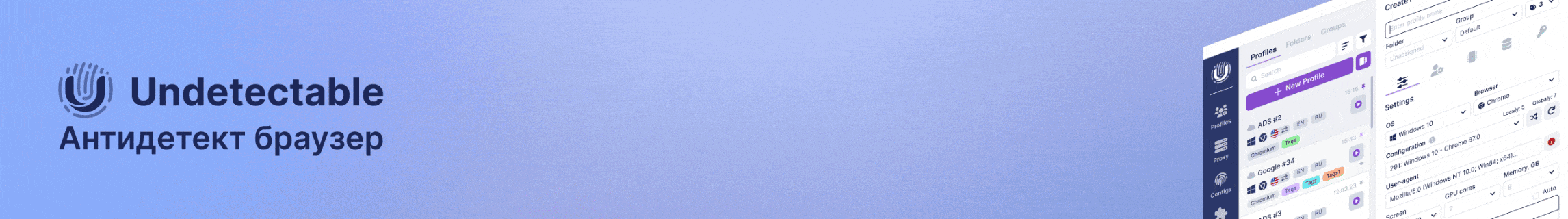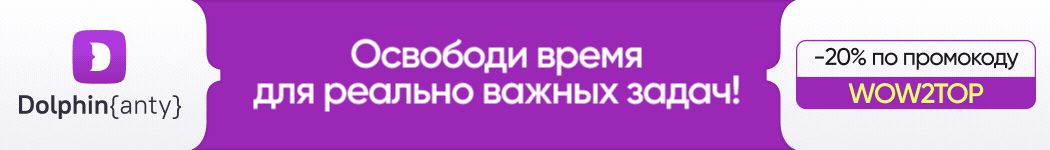Zenoss
Zenoss Core - Open Source IT Management. Сайт проекта: Zenoss Core
Zenoss же позволяет наблюдать состояние портов коммутаторов, графики загрузки каналов, а на серверах отслеживать состояние процессов, загрузку жестких дисков и т.п.
- Плюсы
- Построение карт сети, можно вывести на google_maps.
- Минусы
- Бесплатная только версия Zenoss Core, расширенные версии Professional и Enterprise платные.
- Система работает на Zope и Twisted - тяжеловесна и и судя по отзывам много глюков.
- Построение карт сети сделано на Flash. Не работает ни под одной системой (Ubuntu 9.04, Windows XP) - отображается пустое поле.
Zenoss руководства
Установка
Установка хорошо описана в Файл локально Zenoss 2.4 Installation Guide
Качаем дистрибутив под нашу операционную систему с сайта community.zenoss.
Ссылка для Ubuntu Server 6.06, 8.04:http://downloads.sourceforge.net/zenoss/zenoss-stack-2.4.5-linux.bin
Ниже установка на Ubuntu 9.04 в command line среды GNOME.
Follow these steps to open the installer from the command line.
zenoss*.bin is the current installation file.
1. Open a command line prompt, and then change to the directory where you downloaded the installer:
$ cd <YourDownloadDirectory>/
2. Make the installer executable. Use this command:
$ chmod +x zenoss*.bin
3. Run the Zenoss installer. Zenoss requires that you perform this installation as the root user.
If you know your root password, then use the su command: $ su root -c ./zenoss*.bin If you do not know your root password, then use the sudo command: $ sudo ./zenoss*.bin
If you select "Launch Zenoss" the installer will attempt to run your Web browser and point it to Zenoss. If this fails (usually because your browser is already running), then direct your browser to this location: http://localhost:8080/ If port 8080 is already in use, the installer prompts for a new port on installation. For example, if you installed on your local computer, and selected port 8888 as the new port for the Zope server, then use the following location: http://localhost:8888
Click Finish. The Zenoss setup wizard appears.
При первом запуске WEB -интрефейса можно поменять пароль admin и нужно создать пользователя.
📌 Удобный подбор VPS по параметрам доступен на DIEGfinder.com - официальном инструменте проекта DIEG. Это часть единой экосистемы, созданной для того, чтобы помочь быстро найти подходящий VPS/VDS сервер для любых задач хостинга.
📌 Для тестирования скриптов, установщиков VPN и Python-ботов рекомендуем использовать надежные VPS на короткий срок. Подробнее о быстрой аренде VPS для экспериментов - читайте здесь.
💥 Подпишись в Телеграм 💥 и задай вопрос по сайтам и хостингам бесплатно!7 Самых Популярных Статей
- Как запустить скрипты и веб-приложения на Python
- Что такое страны TIER 1,2,3
- 7 способов сравнения файлов по содержимому в Windows или Linux
- Установка и тестирование веб-панели HestiaCP
- Nginx простые примеры конфигурации
- top, htop, atop определение загрузки ОС (Load average, LA)
- Использование rsync в примерах
7 Самых Популярных Обзоров
- Хостинг для Python-скриптов и приложений
- ТОП 4 лучших антидетект браузеров (Бесплатные & Платные)
- Подборка купонов (промокоды) на хостинг, антидетект браузеры
- Обзор THE.Hosting (PQ Hosting): надежный хостинг с профессиональной поддержкой
- Хостинг в России
- Хостинг в Европе
- Обзор браузера Dolphin {anty} для мультиаккаунтинга